Ending Inventory Calculator
Calculate your ending inventory efficiently.
Business Ending Inventory Calculator Tool
Managing inventory is a critical aspect of running a successful business, and accurately calculating your ending inventory is essential for financial reporting, tax preparation, and operational efficiency. The Business Ending Inventory Calculator Tool is designed to simplify the process of determining your ending inventory balance, helping you keep track of your stock levels with precision.
Whether you're a small business owner, entrepreneur, or accountant, this tool provides a user-friendly interface to input your beginning inventory, purchases, and sales data. It then calculates your ending inventory using the cost of goods sold (COGS) formula:
Ending Inventory = Beginning Inventory + Purchases - Cost of Goods Sold (COGS)
With features like real-time calculations, customizable fields, and exportable reports, this tool ensures accuracy and saves you time. It’s perfect for businesses in retail, manufacturing, and e-commerce, helping you make informed decisions about restocking, pricing, and profitability.
By using the Business Ending Inventory Calculator Tool, you can reduce errors, improve efficiency, and gain a clearer picture of your inventory health. Try it today and streamline your inventory management process!
FAQs for Business Ending Inventory Calculator Tool
- What is an Ending Inventory Calculator Tool?
An Ending Inventory Calculator Tool is a software or online application that helps businesses determine the value of their unsold inventory at the end of a specific accounting period. This tool can assist in accurate financial reporting and inventory management. - Why is it important to calculate ending inventory?
Calculating ending inventory is crucial for assessing a company's financial health, as it impacts the cost of goods sold (COGS), profit margins, and tax liabilities. Accurate inventory values ensure better decision-making and financial reporting. - What methods can the calculator use to calculate ending inventory?
The calculator typically uses methods such as:- FIFO (First In, First Out): Assumes that the oldest inventory is sold first.
- LIFO (Last In, First Out): Assumes that the most recently acquired inventory is sold first.
- Weighted Average Cost: Calculates an average cost per unit based on the total cost of inventory available for sale.
- What information do I need to use the calculator?
To use the ending inventory calculator, you generally need:- Beginning inventory value
- Purchases made during the period
- Sales made during the period
- Inventory count at the end of the period
- Can the ending inventory calculator help with tax preparation?
Yes, by providing an accurate value for ending inventory, the calculator can help in preparing accurate financial statements and tax returns, which can affect the tax liabilities of a business. - Is the Ending Inventory Calculator suitable for all types of businesses?
While it can be beneficial for most businesses with physical inventory, its usability may vary based on factors like industry, inventory type, and specific accounting practices. It’s particularly useful for retail, manufacturing, and wholesale businesses. - How often should I update my ending inventory calculations?
It's recommended to update your ending inventory calculations at the end of each accounting period (monthly, quarterly, or annually) or whenever significant inventory changes occur to maintain accurate financial records. - What happens if I don’t calculate my ending inventory correctly?
Incorrect calculations can lead to inaccurate financial statements, affecting profit margins, tax reports, and ultimately the business's financial health. It can also lead to issues with cash flow management and inventory shortages or overages. - Are there any common mistakes to avoid when using the calculator?
Common mistakes include:- Entering incorrect data (e.g., sales or purchase figures)
- Not accounting for damaged or obsolete inventory
- Failing to choose the appropriate valuation method (FIFO, LIFO, etc.)
- Can I integrate this tool with accounting software?
Many ending inventory calculator tools offer integration features with popular accounting software (such as QuickBooks or Xero), allowing for seamless data transfer and enhanced inventory management.