Trigonometry Calculator
Calculate standard trigonometric functions (sin, cos, tan) and their inverses (asin, acos, atan). Ensure you select the correct mode (Degrees or Radians) for your input/output.
Calculator
Understanding Trigonometric Functions
Trigonometry is a branch of mathematics dealing with the relationships between the sides and angles of triangles, especially right-angled triangles. The primary trigonometric functions are Sine, Cosine, and Tangent.
Basic Functions (SOH CAH TOA):
For an angle $\theta$ in a right-angled triangle:
- Sine ($\sin \theta$): Ratio of the length of the side Opposite the angle to the length of the Hypotenuse. ($\text{Opposite} / \text{Hypotenuse}$)
- Cosine ($\cos \theta$): Ratio of the length of the Adjacent side to the length of the Hypotenuse. ($\text{Adjacent} / \text{Hypotenuse}$)
- Tangent ($\tan \theta$): Ratio of the length of the Opposite side to the length of the Adjacent side. ($\text{Opposite} / \text{Adjacent}$). Also equal to $\sin \theta / \cos \theta$.
Inverse Functions (Arc Functions):
Inverse trigonometric functions (arcsine, arccosine, arctangent) are used to find the angle when you know the trigonometric ratio.
- Arcsine ($\arcsin y$ or $\sin^{-1} y$): Finds the angle $\theta$ whose sine is $y$. Input $y$ must be between -1 and 1. Output angle range is typically $[-\pi/2, \pi/2]$ radians or $[-90^\circ, 90^\circ]$.
- Arccosine ($\arccos y$ or $\cos^{-1} y$): Finds the angle $\theta$ whose cosine is $y$. Input $y$ must be between -1 and 1. Output angle range is typically $[0, \pi]$ radians or $[0^\circ, 180^\circ]$.
- Arctangent ($\arctan y$ or $\tan^{-1} y$): Finds the angle $\theta$ whose tangent is $y$. Input $y$ can be any real number. Output angle range is typically $(-\pi/2, \pi/2)$ radians or $(-90^\circ, 90^\circ)$.
Degrees vs. Radians:
Angles can be measured in Degrees or Radians. Make sure to select the correct mode for your input. This calculator uses Radians for internal calculations (as required by JavaScript's Math functions) and converts based on your selection.
- $180^\circ = \pi \text{ radians}$
- To convert Degrees to Radians: $radians = degrees \times (\pi / 180)$
- To convert Radians to Degrees: $degrees = radians \times (180 / \pi)$
Use Cases:
Trigonometry is essential in physics (waves, oscillations, vectors), engineering (structural analysis, signal processing), navigation (GPS, astronomy), computer graphics (rotations), geometry, and many other scientific and technical fields.
Frequently Asked Questions (FAQs)
What happens if I calculate tan(90°)?
The tangent of 90° (or $\pi/2$ radians) is mathematically undefined (approaches infinity). Calculators may return a very large number or an error. This calculator will likely show a very large number due to floating-point precision near the asymptote.
Why does asin(2) or acos(1.5) give an error?
The sine and cosine of any angle always fall between -1 and 1, inclusive. Therefore, you cannot find an angle whose sine or cosine is outside this range. The input for arcsin (asin) and arccos (acos) must be within the [-1, 1] interval.
What mode should I use: Degrees or Radians?
Use the mode that matches your input value. If your angle is given in degrees (e.g., 30°, 45°), select Degrees. If it's given in radians (e.g., $\pi/6$, $\pi/4$, or decimals like 0.785), select Radians. For inverse functions (asin, acos, atan), the mode selector determines the unit of the *output angle*.
How precise are the results?
Calculations use standard JavaScript Math functions, which rely on floating-point arithmetic. Results are generally very precise but may occasionally have tiny rounding differences compared to other calculators due to the nature of floating-point numbers.