Stock Profit Calculator
Calculate your profit or loss from a stock trade, including commission fees, and determine your Return on Investment (ROI).
Enter Trade Details
Understanding Stock Profit/Loss Calculation
Calculating the outcome of a stock trade involves more than just the difference between the buy and sell prices. Commissions and fees play a significant role in determining your actual net profit or loss.
How Profit/Loss is Calculated:
- Total Buy Cost: (Number of Shares × Buy Price Per Share) + Buy Commission
- Total Sell Proceeds: (Number of Shares × Sell Price Per Share) - Sell Commission
- Net Profit or Loss: Total Sell Proceeds - Total Buy Cost
- Return on Investment (ROI %): (Net Profit or Loss / Total Buy Cost) × 100%
ROI shows your gain or loss as a percentage relative to the total amount you initially invested (including buy commission).
Key Considerations:
- Commissions/Fees: Brokerage commissions or transaction fees can significantly impact the profitability of smaller or short-term trades. Factor them in accurately. Many brokers now offer commission-free trades for stocks, but fees might still apply in certain situations.
- Taxes: Profits from selling stocks (capital gains) are typically taxable. The tax rate depends on how long you held the stock (short-term vs. long-term capital gains) and your overall income level. This calculator does *not* include taxes.
- Dividends: If you received dividends while holding the stock, they represent additional income from the investment but are not included in this basic profit/loss calculation from the sale price difference. Total return calculations often include dividends.
- Cost Basis: The "Total Buy Cost" calculated here represents your cost basis for tax purposes (per share cost basis = Total Buy Cost / Number of Shares).
Frequently Asked Questions (FAQs)
1. What are brokerage commissions?
These are fees charged by brokerage firms for executing buy or sell orders. While many U.S. brokers now offer $0 commission for online stock trades, fees might still apply for broker-assisted trades, options, mutual funds, or under certain account conditions.
2. How does ROI differ from Net Profit/Loss?
Net Profit/Loss is the absolute dollar amount gained or lost. ROI is the percentage gain or loss relative to the total initial investment cost. ROI is useful for comparing the performance efficiency of different investments.
3. Does this calculator account for capital gains tax?
No. Capital gains taxes (both short-term and long-term) depend on your individual tax situation (income bracket, holding period) and are calculated separately. Consult a tax professional.
4. What about dividends received?
This calculator focuses on the profit/loss from the change in stock price between buying and selling. Dividends received during the holding period are an additional return on your investment but are not included in this specific calculation.
5. What is the "cost basis"?
Your cost basis is generally the original purchase price per share plus any commissions or fees paid to acquire the stock. It's used to calculate capital gains or losses for tax purposes.
6. Can I calculate loss with this tool?
Yes. If the Total Sell Proceeds are less than the Total Buy Cost, the "Net Profit / Loss" and "ROI" will show negative values, indicating a loss.
7. What if I bought shares at different prices (multiple lots)?
This calculator assumes all shares were bought at a single average price. If you bought shares at different times/prices, you'd typically calculate the profit/loss for each lot separately based on its specific cost basis, especially for tax purposes (using methods like FIFO - First-In, First-Out).
8. What about short selling?
This calculator is designed for standard "buy low, sell high" trades (long positions). Calculating profit/loss for short selling (selling borrowed shares high, buying them back low) involves different considerations like borrowing costs and margin interest, which are not included here.
9. What's a "wash sale"?
In the U.S., the wash sale rule prevents taxpayers from claiming a capital loss on a security if they buy the same or a substantially identical security within 30 days before or after the sale. This calculator doesn't account for wash sale rules.
10. How do I find my commission fees?
Check your brokerage account statements or the fee schedule provided by your broker. For past trades, your trade confirmations should list any commissions paid.
Examples
- Simple Profit: Buy 100 shares @ $50 ($5,000 cost), Sell @ $60 ($6,000 proceeds), $10 Buy Commission, $10 Sell Commission.
- Total Buy Cost: $5,010
- Total Sell Proceeds: $5,990
- Profit: $980
- ROI: 19.56%
- Simple Loss: Buy 50 shares @ $100 ($5,000 cost), Sell @ $90 ($4,500 proceeds), $5 Buy Commission, $5 Sell Commission.
- Total Buy Cost: $5,005
- Total Sell Proceeds: $4,495
- Loss: -$510
- ROI: -10.19%
- Impact of High Commission: Buy 20 shares @ $30 ($600 cost), Sell @ $32 ($640 proceeds), $15 Buy Commission, $15 Sell Commission.
- Total Buy Cost: $615
- Total Sell Proceeds: $625
- Profit: $10
- ROI: 1.63% (Small profit despite price increase due to high relative commissions)
- Break-Even Scenario: Buy 100 shares @ $20 ($2,000 cost), Sell @ $20.20 ($2,020 proceeds), $10 Buy Commission, $10 Sell Commission.
- Total Buy Cost: $2,010
- Total Sell Proceeds: $2,010
- Profit: $0
- ROI: 0.00% (Sell price needed to cover both cost and commissions)
- Large Trade Example: Buy 500 shares @ $200 ($100,000 cost), Sell @ $215 ($107,500 proceeds), $25 Buy Commission, $25 Sell Commission.
- Total Buy Cost: $100,025
- Total Sell Proceeds: $107,475
- Profit: $7,450
- ROI: 7.45%